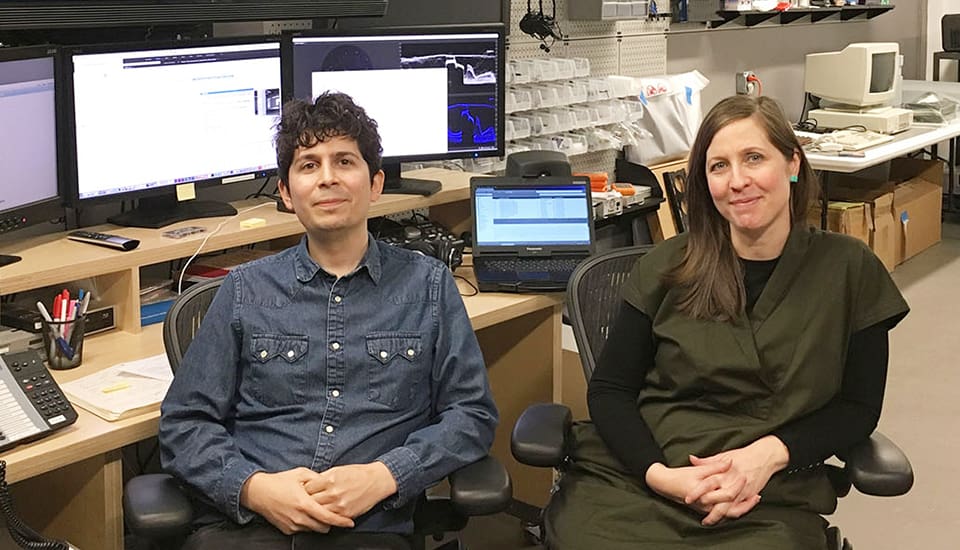Overview
The Solomon R. Guggenheim museum is a modern and contemporary art museum in New York City. As part of the museum’s Conserving Computer-based Art initiative, members of the Guggenheim’s conservation department joined the FCoP cohort to investigate documentation and metadata practices for computer-based artworks.
The FCoP project team explored questions around metadata and the description of software-based artworks, including what, how, and how much information about an artwork needs to be collected to support its future exhibition, and what role will this information play in future access through emulation or alternative strategies. These lines of investigation are essential in discussions of access to software-based artworks, which typically occurs through gallery presentation —in the case of the museum’s three web artworks—online. As artworks, software-based pieces are not only expected to reproduce a functional experience, but also an aesthetic experience true to the artist’s original intent.
Outcomes
The Guggenheim team created documentation and brought an interdisciplinary lens to FCoP with their Developing Metadata for Software-based Art project. Along with initial workflow documentation, the team reviews of and examples of how to catalogue artwork in a collection management system, the team contributed examples of how to catalog artworks in a collection management system and record software dependencies.
With a their focus on preserving and presenting computer-based art objects, the Guggenheim team provided a valuable perspective, broadening the project scope to encompass questions around artistic intention and the aesthetic implications of software preservation and emulation.
Insights
- Metadata and cataloging approaches to both hardware and software are diverse and inconsistent, with institutions often using homegrown protocols and not currently coalescing around a particular set of standards. There is a need to define documentation for recording software dependencies, in order to prevent the obsolescence of computer-based art.
- Long-term approaches to preserve computer-based art must include recording the software dependencies the work relies on in order to track future obsolescence, so appropriate action may be taken before artworks become inaccessible. Automated systems for monitoring web artwork may be an option.
- Maintaining relationships and dialogue with artists can be a useful way for collecting institutions to ensure that the proposed methods for preservation and emulation of computer-based art is in line with the artist’s vision for the work.
- The preservation and display of computer-based art raises unique questions around the aesthetic qualities of screen-based media, whether it is acceptable for computer-based art to change its appearance over time due to evolving technology, and more. The earlier these questions are addressed — ideally even before acquisition — the better prepared conservators will be.
Reflections

FCoP 2019 Cohort Reflections: Guggenheim Museum
The Solomon R. Guggenheim conservation department joined the “Fostering a Community of Practice: Software Preservation” cohort to look at documentation and metadata practices for computer-based artworks. Involvement in FCoP falls under the museum’s ongoing Conserving Computer-based Art initiative (CCBA) with …Continue FCoP 2019 Cohort Reflections: Guggenheim Museum
Cohort Reflections, FCoP, News
Color Panel Tests
The video “color_panel_basilisk_test” was created to demonstrate the speed of the animation in the emulator Basilisk II. In each example, the Motorola 68040 processor
and 4MB of RAM was selected. The 68040 was selected because it was the closest model to the original processor in the Powerbook 280c (a 68LC040, which is a 68040 with no Floating Point Unit). Selecting earlier model processors also produced animation speeds that were too fast. In each section of the video, the refresh rate is adjusted in an attempt to make the visuals match the original.
In “Color Panel Powerbook 280c test” the artist-provided executable file was run on an original 280c purchased from eBay. This video should serve as a good reference for the speed of the animation.
All-Cohort Exercises

Guggenheim Museum: Software Collection Inventory Spreadsheet
This spreadsheet catalogs Guggenheim Museum’s the software and software-dependent items included in their Collections and Software Inventory. Information gathered during this exercise includes: Collection Name or Nickname Physical Location or Metadata Record URL Software Name Software Type Importance to Your …Continue Guggenheim Museum: Software Collection Inventory Spreadsheet
All-Cohort Exercises, FCoP, Resources

Guggenheim Museum: Software Collection Inventory Worksheet
This completed worksheet describes the Guggenheim Museum’s scope and outcomes for their Collections and Software Inventory. Information gathered during this exercise includes: Data sources referenced or searched to complete the inventory Difficulties encountered while attempting to locate software that staff …Continue Guggenheim Museum: Software Collection Inventory Worksheet
All-Cohort Exercises, FCoP, Resources

Guggenheim Museum: Scenarios for Use and Access
This completed worksheet describes the Guggenheim Museum’s scope and outcomes for their Collections and Software Inventory. Information gathered during this exercise includes: Data sources referenced or searched to complete the inventory Difficulties encountered while attempting to locate software that staff …Continue Guggenheim Museum: Scenarios for Use and Access