First Site Visit: LCM+L
Two weeks ago I visited the Living Computers: Museum + Labs in Seattle, Washington. LCM+L is a computing technology museum that features an impressive collection of early working computers from the late twentieth century, including a super computer, several mainframes and minicomputers, and over thirty microcomputers. Many of these machines were donated Paul Allen, the co-founder of Microsoft and founder of the museum. Allen believed that direct access to technology can provide transformational experiences for young people, and each of these exhibition experiences showcase how working, vintage computers like mainframes and minicomputers led to the mobile computers we carry in our pockets.

LCM+L as a member of the FCoP Cohort
For their FCoP cohort project, LCM+L is piloting a number of emulators for vintage operating systems and software in order to preserve and share what they call the “Middle Ages of Computing”. The pilot is focused on best practices and workflow documentation for working with emulators, the EaaSI sandbox, and exploring the experience of emulators themselves. Some emulators that the museum uses are open source or already available to consumers, like the Floppy Emu Disk Emulator. But many of the emulators that LCM+L uses are developed in-house by a team of vintage computing engineers who maintain the museum’s unique, comprehensive collection.
Observing mission in action
LCM+L is what is known as a “touch museum”, meaning that visitors and researchers are encouraged to physically interact with the machines, their operating systems, and software, including physical media formats like floppy disks and game cartridges. At the heart of this mission is the goal of keeping of software, operating systems, and hardware alive with emulators. During my visit, I witnessed many groups of kids on field trips, as well as individual visitors form the public, ranging from teens to older adults. Each had different approaches to the machines based on their personal computing experiences. For example, in an exhibit on mini-computers, a punch card machine with a hardware emulator for writing allows visitors to type and punch their own cards. While most of the kids were able to type and begin punching data to cards, only the older adult visitors knew how to remove punched cards from the machine.

Workflows and problem solving
Over three days, I worked closely with Cynde Moya, Collections Manager and Software Preservation Lab lead and my “site champion”. Cynde arranged for me to interview the members of the preservation and archives teams and other museum staff members, and provided me with behind the scenes access to observe this computing museum in action. As described in earlier reports, this research project is particularly concerned with investigating workflows. One aim of analyzing workflows is to illustrate how work happens as a process. For software preservation workflows, I am particularly interested in how are problems discovered, how are preservation opportunities identified, and what are the steps involved ensuring access.
In my own work, as a processing archivist and later as an archival educator and digital preservation researcher, I’ve always characterized preservation practice as a kind of problem solving process. Software preservation and emulation is no different–an archivist has to identify an access goal, a problem that can be overcome, plan a solution, and document the process as you solve each problem. So on the first day, when I shadowed Cynde on a number of preservation tasks, we approached each one as an opportunity to document the process and to observe documentation resources that already existed.

Chains of documentation
On days two and three, I attended a team meeting and interviewed 2 archivists, 3 engineers, and 2 guest services guides from across the museum, interviewing them about their typical workdays, role responsibilities, and perceptions of emulation in support of the museum’s overall mission and unique preservation mandate to keep computers alive. An overall for this cohort project is developing documentation that carefully describe preservation workflows, challenges, findings, and ongoing recommendations for the larger software preservation community. So during my interviews and observations I was particularly interested in where and how documentation resulted, and how team members’ workflows intersected, overlapped, where decision points happen. Throughout my visit I was struck by the documentation chains that already existed as part of the LCM+L’s pilot and the metadata that was collected as I shadowed Cynde. We used all sorts of emulators to create disk images and preservation copies for the exhibit floor. I was especially excited to observe DECtape data transfers using a tape hardware emulator on a LAB-8/E part of the DEC PDP-8 family from the 1970s. The machine has a beautiful green color scheme, the tapes themselves are a very unique in blue casing, and the setup involved a daisy chain of three adapters to support the data transfer.
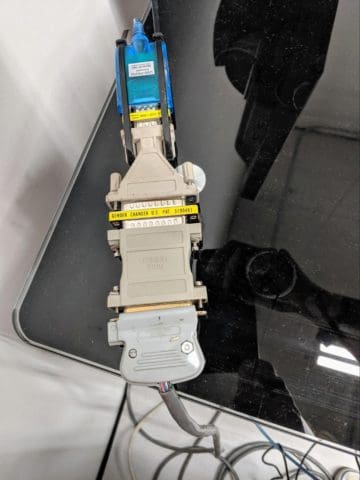
Initial takeaways and next steps
As the FCoP project researcher, our goal for gathering preservation workflows and describing procedural activities is not to recommend a complete a set of requirements, but instead to characterize unique software preservation environments in situ. By observing the variety of work supported by emulation we can better understand the different kinds of problems that preservationists confront in their work and how they go about solving them in teams.
Observing, documenting, and elaborating these processes can be seen as a kind of task decomposition that over the course of the FCoP project may result in some generalizable knowledge about how software preservation and emulation works.
Towards the end of my visit, I was surprised to find that I filled up most of my 80 page field notebook with data! On the plane home I transcribed the fieldnotes with my alphasmart 3000, my wordprocessor. In the coming weeks, I will code my field notes for emerging themes and key ideas to support synthesis and report out my findings next year. Look out for some more exciting field reports in the next few weeks!
Signing off,
Amelia