Our Motley Crew
The EaaSI node here at Carnegie Mellon began as a collaboration between two Computer Science Liaison Librarians — Jessica Benner and Huajin Wang–a project archivist with University Archives — Emily Davis — and a computer scientist and CLIR postdoctoral fellow with an interest in methodologies for software preservation — Eric Kaltman. In Summer of 2019, a new CLIR postdoc with a background in media history and theory — Zach Furste — joined the team along with a web & applications developer in the Libraries — Jonathan Kiritharan.
For our Computer Science Liaison librarians Huajin and Jessica, EaaSI seemed like a good way to collect and make accessible the wide range of software and tools produced by CS faculty. This material often technically available to the public, but hosted on precarious university webpages. Having a robust software collection strategy built around EaaSI, we thought, might also help us to avoid these valuable tools becoming obsolete or links going dead once faculty move or no longer maintain a given site.
From Emily’s perspective at the CMU archives, EaaSI seemed like a promising platform for accessing, cataloging, and understanding holdings on legacy media — like hard drives, CD-ROMs and floppy disks — which tend to have files that require older software to be properly identified and cataloged by archivists, and to be useful for researchers. The Archives’ interest in the project was to systematically make these resources available to researchers and historians.
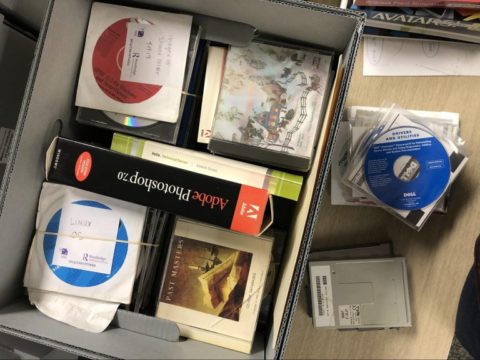
For both Eric and Zach, the postdocs on the node, interest in the project stemmed from academic research into the challenges and possibilities for preserving obsolescent and idiosyncratic historical media formats. Eric had previously worked as a research manager of the Game and Metadata Citation project at UC Santa Cruz and Stanford, where he was already thinking through emulation and software as research objects and collection items. Zach wrote a dissertation on artistic projects which reused film and sound recordings in the middle of the 20th century, and worked in a variety of roles thinking through the relationship of digital technology to contemporary scholarship.
This broad range of backgrounds has been an asset for the CMU EaaSI node. We have a mix of technically-inclined and not so much, and each of these groups has been essential at different stages of the project. Members of the former were able to make arrangements with Campus IT to set up the node and troubleshoot the EaaSI server by restarting a service on the command line. The less techie among us offered a perspective on how these services translate to the broader public, suggesting which terms in our internal workflows and in the EaaSI documentation were clear, and which were not.
Our mix of Librarians, archivists, and academics also helped us balance the many valid concerns of the project, from the theoretical questions about the status of emulations as historical quasi-artifacts, to user-oriented considerations of how EaaSI platform might fit into discovery and access layers of the Libraries’ catalog, to the best practices from an archival preservation perspective. We thus strongly recommend creating a cross-disciplinary team with tech-focused folks and non-tech focused folks!
Getting Going, and Finding a Test Case
An initial challenge the team faced was imaging software to test out within the platform. Because there’s not (yet) a digital preservation program within the CMU library, there was neither the technology or protocol for introducing digital objects, let alone software, into the collection. In response to this absence, Eric worked with Libraries’ Computer Services to set up an imaging station — a recycled PC tower running on BitCurator — at the University’s offsite Archives facility. The team then collaborated to produce a workflow for imaging CD-ROMs, produced an inventory, and made some initial images.
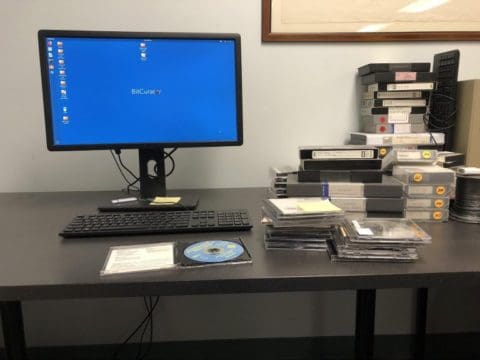
Another challenge was establishing a rapport with faculty across campus. Maybe because of a complex history of software preservation and emulation on our own campus, we found that some of the most enthusiastic collaborators were not just from the many Computer Science-adjacent faculty on campus, but especially those in creative fields.
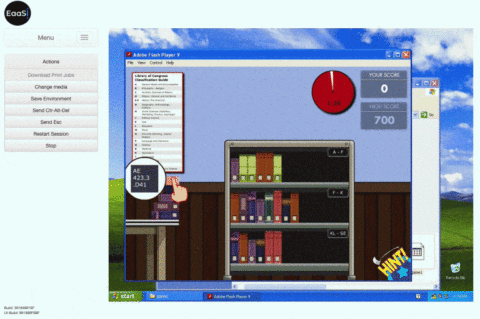
As a main example, with the support of an EaaSI grant, we were able to expand the imaging station and roll out our first real-life test-case: a collaboration with Professor Daniel Cardoso Llach in the School of Architecture and his class, Experimental Archeology of CAD (here’s a paper by Professor Cardoso Llach on the fascinating topic.) After imaging and setting up environments within EaaSI, we made a dozen historical design environments available to the students of the graduate seminar in computational design, ranging from AutoCAD for MS-DOS to ArchiCAD 7.0 for Mac 7.6 to the landscape generating program VistaPRO for Windows XP. Each of the students picked one system to study in depth using the emulations served up by EaaSI and produced a presentation and a paper on their findings.
The results were exciting for all involved (two publicly-available student projects are here and here, and slides from Zach’s presentation on the effort are here.) Professor and students alike were clearly invigorated by the simple and reliable access to these legacy environments. One student noted the dramatically reduced opportunity cost of testing out each environment within EaaSI — rather than the laborious process of configuring a virtual machine and assembling dependencies on a personal computer, the students could simply click a link to open a browser window to decide if they felt up to entering the DOS world or if they liked the look of 90s Macintosh system. Wunderbar!
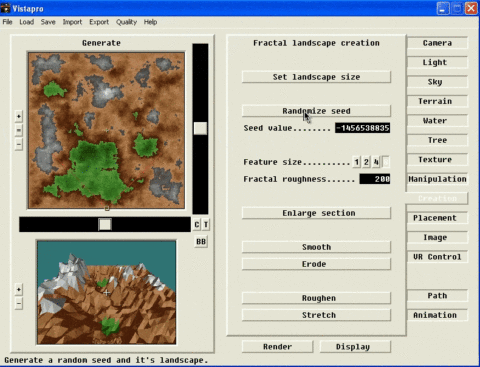
To be fair, this breezy access to a range of legacy environments was not without significant work on our end. Imaging old CD-ROMs dug out of the School of Architecture’s office and using those images to create EaaSI environments was often, to put it mildly, complicated. Installations would hang, dependencies would be missing, installer images would be thrown off by the configuration of the emulated hardware. Yet, with trial and error, googling, and the aid of our team computer scientist, we were able to emulate nearly all of the disks we dug up. What’s more, this process — helped tremendously by the motivation of having specific end users in mind — clarified some important issues in our institutional workflow and issues raised for the broader EaaSI and software preservation community.
Assorted Takeaways from CMU’s EaaSI Node
- One of our greatest assets was the range of backgrounds among our team members.
- For most of our team, it has been eye-opening to be involved with the development of a major software project like EaaSI. In this reflexive way, we’ve learned a lot about software before even booting up our node.
- One issue that arose with the class projects as well as our node exercises was the trickiness of metadata for digital objects and software. The metadata systems used in the rest of the Libraries & Archives collections often do not play well with software.
- Creating specific environments is often more intricate than simply running an installer. Searching for drivers, chatting with colleagues, and trial and error were necessary strategies to get legacy software running in many cases.
- Software preservation is important to more fields than just computer science or the history of computing. Software history is a very broadly shared history!